Animation of optimization in torch
In this post I will show you how to use the {gganimate} R package to make an animated GIF illustrating Adam optimization of a function using {torch}:
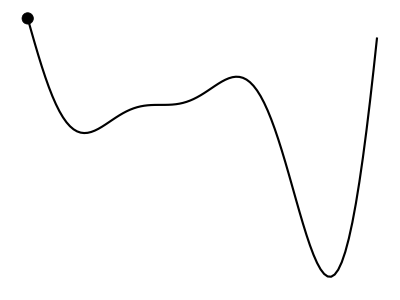
library(torch)
library(gganimate)
library(tidyverse)
We will use
torch::optim_adam() to find the value of x that minimizes the following function:
f <- function(x) (6 * x - 2) ^ 2 * sin(12 * x - 4)
The function looks as follows:
The adam_iters dataset will contain an iter column (for the iteration/step identifier) and an x column (the value of x after each iteration):
adam_iters <- (function(n_iters, learn_rate) {
x <- torch_zeros(1, requires_grad = TRUE)
f <- function(x) (6 * x - 2)^2 * torch_sin(12 * x - 4)
optimizer <- optim_adam(x, lr = learn_rate)
iters <- tibble(
iter = 1:n_iters,
x = replicate(n_iters, {
# Evaluate at current value of x:
y <- f(x)
# Zero out the gradients before the backward pass:
optimizer$zero_grad()
# Compute gradient on evaluation tensor:
y$backward()
# Update value of x:
optimizer$step()
# Remember updated value of x:
as.numeric(x)
})
)
# Add starting value and return:
bind_rows(tibble(iter = 0, x = 0), iters)
})(n_iters = 50, learn_rate = 0.25)
If you’re interested in learning more about this, I encourage you to read the {torch} documentation on creating a neural network from scratch.
First, let’s just see a static (non-animated) version, where all the iterations are plotted together:
ggplot(adam_iters) +
geom_function(fun = f, size = 1, n = 100) +
geom_point(aes(x = x, y = f(x)), size = 5)
All we need to do is spread the iterations out in time with gganimate::transition_manual():
anim <- ggplot(adam_iters) +
geom_function(fun = f, size = 1, n = 100) +
geom_point(aes(x = x, y = f(x)), size = 5) +
transition_manual(iter)
anim <- anim +
scale_y_continuous(name = NULL, breaks = NULL, minor_breaks = NULL) +
scale_x_continuous(name = NULL, breaks = NULL, minor_breaks = NULL)
Since I’m using it on a {blogdown} site, I’ve chosen to manually save the GIF that you saw at the top of this post:
gif <- animate(
anim,
fps = 15, width = 400, height = 300,
# bg = "transparent",
dev = "ragg_png" # requires {ragg}
)
anim_save("adam-animated.gif", gif, path = here("static", "images"))
- Posted on:
- February 28, 2021
- Length:
- 2 minute read, 366 words