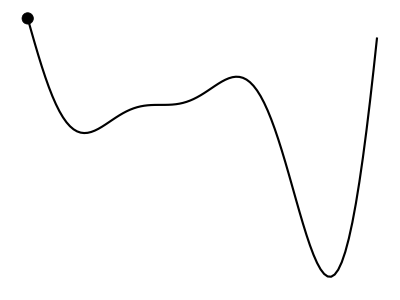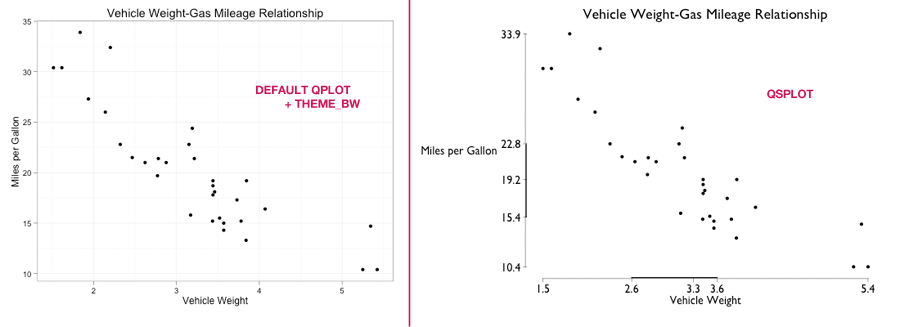Wikipedia Preview for R Markdown documents
Wikipedia Preview (developed by Wikimedia’s Inuka team) is so cool:
When readers navigate in and out of a webpage through interacting with several hyperlinks, they can easily lose context of what they were reading in the first place. Content sites would like their readers to read and engage with their content and understand it without having to get contextual information elsewhere. Wikipedia Preview can solve this problem for content providers by allowing readers to have concise and visual contextual information from Wikipedia within a content provider’s mobile properties - website or webapp.