Bayesian Optimization in R
Update (2022-05-01): I redid all of the graphics with ggplot2 and all of the animated GIFs with gganimate.
Introduction
Optimization of function
In this tutorial we will optimize a function from Forrester et. al (2008):
which looks like this when
ggplot() +
geom_function(
fun = \(x) (6 * x - 2)^2 * sin(12 * x - 4)
) +
xlim(0, 1)
The ideal scenario is that
library(torch)
x <- torch_zeros(1, requires_grad = TRUE)
f <- function(x) (6 * x - 2) ^ 2 * torch_sin(12 * x - 4)
optimizer <- optim_adam(x, lr = 0.25)
for (i in 1:50) {
y <- f(x)
optimizer$zero_grad()
y$backward()
optimizer$step()
}
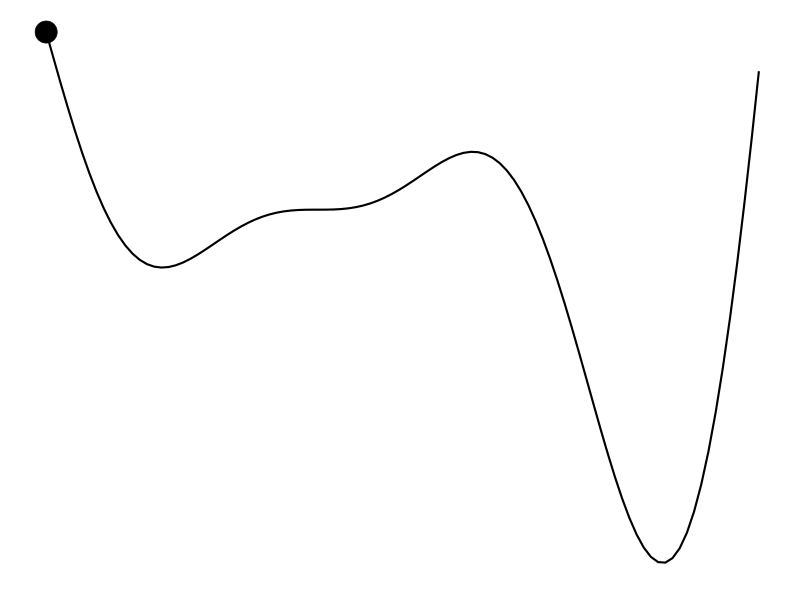
But that’s not always the case. Maybe we don’t have a derivative to work with and the evaluation of the function is expensive – hours to train a model or weeks to do an A/B test. Bayesian optimization (BayesOpt) is one algorithm that helps us perform derivative-free optimization of black-box functions.
Algorithm
The BayesOpt algorithm for
Place Gaussian process prior on 'f'
Observe 'f' at n0 initial points; set n = n0
while n ≤ N do:
Update posterior on 'f' using all available data
Compute acqusition function 'a' using posterior
Let x* be the value which maximizes 'a'
Observe f(x*)
Increment n
end while
Return x for which f(x) was at its best
We seed the algorithm with a few initial evaluations and then proceed to sequentially find and evaluate new values, chosen based on some acquisition function, until we’ve exhausted the number of attempts we’re allowed to make.
Acquisition functions
Let
- Probability of improvement (least popular):
- Expected improvement (most popular):
- GP lower confidence bound (newer of the three):
In the sections below, each acquisition function will be formally introduced and we’ll see how to implement it in R.
Implementation
We will use the GPfit package for working with Gaussian processes.
library(GPfit) # install.packages("GPfit")
library(dplyr)
## Warning: package 'dplyr' was built under R version 4.2.3
library(tidyr)
## Warning: package 'tidyr' was built under R version 4.2.3
library(purrr)
The algorithm is executed in a loop:
for (iteration in 1:max_iterations) {
# step 1: fit GP model to evaluated points
# step 2: calculate utility to find next point
}
f <- function(x) {
return((6 * x - 2)^2 * sin(12 * x - 4))
}
We start with evaluations:
# seed with a few evaluations:
n0 <- 4
evaluations <- matrix(
as.numeric(NA),
ncol = 2, nrow = n0,
dimnames = list(NULL, c("x", "y"))
)
evaluations[, "x"] <- seq(0, 1, length.out = n0)
evaluations[, "y"] <- f(evaluations[, "x"])
evaluations
| x | y |
|---|---|
| 0.0000000 | 3.02721 |
| 0.3333333 | 0.00000 |
| 0.6666667 | -3.02721 |
| 1.0000000 | 15.82973 |
GP model fitting
In this example we are going to employ the popular choice of the power exponential correlation function, but the Màtern correlation function list(type = "matern", nu = 5/2) may also be used.
set.seed(20190416)
fit <- GP_fit(
X = evaluations[, "x"],
Y = evaluations[, "y"],
corr = list(type = "exponential", power = 1.95)
)
Now that we have a fitted GP model, we can calculate the expected value
yhat <- predict.GP(
fit,
xnew = data.frame(x = seq(0, 1, length.out = 100))
)$complete_data |>
as.data.frame() |>
rename(x_new = xnew.1, mu = Y_hat) |>
mutate(sigma = sqrt(MSE))
yhat_plot <- yhat |>
ggplot() +
geom_ribbon(aes(x = x_new, ymin = mu - sigma, ymax = mu + sigma), alpha = 0.2) +
geom_line(aes(x = x_new, y = mu), linetype = "dashed") +
geom_point(
data = as.data.frame(evaluations),
aes(x = x, y = y),
size = 2
) +
ggtitle("GP model fit with 4 data points")
yhat_plot
Calculating utility
As mentioned before, suppose
y_best <- min(evaluations[, "y"])
Probability of improvement
This utility measures the probability of improving upon
where
probability_improvement <- tibble(
x = yhat$x_new,
prob_improve = map2_dbl(
yhat$mu,
yhat$sigma,
function(m, s) {
if (s == 0) return(0)
else {
poi <- pnorm((y_best - m) / s)
# poi <- 1 - poi (if maximizing)
return(poi)
}
}
)
)
probability_improvement_plot <- probability_improvement |>
ggplot() +
geom_line(aes(x = x, y = prob_improve), color = "#E41A1C") +
ggtitle("Probability of improvement")
yhat_plot +
probability_improvement_plot +
plot_layout(ncol = 1)
Using this acquisition function, the next point which should be evaluated is:
probability_improvement |>
top_n(1, prob_improve) |>
pull(x)
## [1] 0.6565657
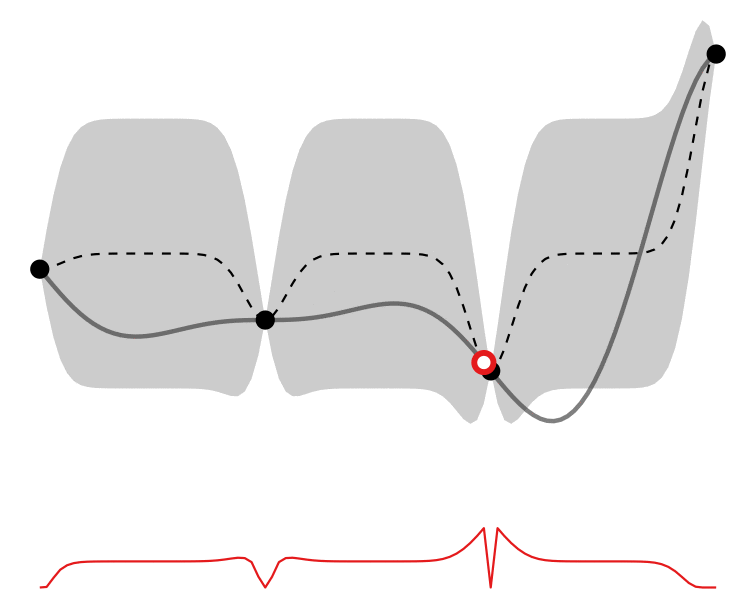
Expected improvement
Let
Building on probability of improvement, this utility incorporates the amount of improvement:
In R, it looks like this:
expected_improvement <- tibble(
x = yhat$x_new,
expect_improve = map2_dbl(
yhat$mu,
yhat$sigma,
function(m, s) {
if (s == 0) return(0)
gamma <- (y_best - m) / s
phi <- pnorm(gamma)
return(s * (gamma * phi + dnorm(gamma)))
}
)
)
expected_improvement_plot <- expected_improvement |>
ggplot() +
geom_line(aes(x = x, y = expect_improve), color = "#377EB8") +
ggtitle("Expected improvement")
yhat_plot +
expected_improvement_plot +
plot_layout(ncol = 1)
Using this acquisition function, the next point which should be evaluated is:
expected_improvement |>
top_n(1, expect_improve) |>
pull(x)
## [1] 0.6969697
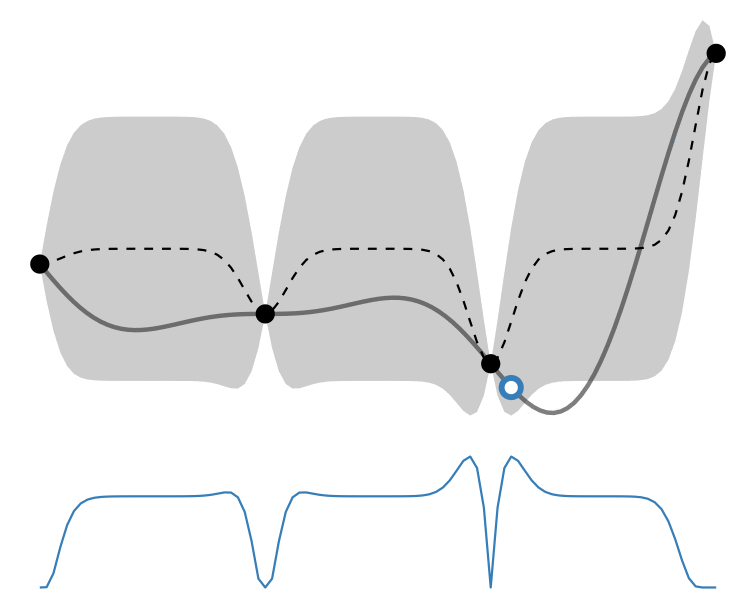
GP lower confidence bound
As mentioned above, this utility enables us to control whether the algorithm prefers exploitation – picking points which have the best expected values – or exploration – picking points which have the highest uncertainty, and this would be more informative to evaluate on. This balance is controlled by a tunable hyperparameter
kappa <- 2 # tunable
lower_confidence_bound <- tibble(
x = yhat$x_new,
lcb = yhat$mu - kappa * yhat$sigma
)
lower_confidence_bound_plot <- lower_confidence_bound |>
ggplot() +
geom_line(aes(x = x, y = lcb), color = "#4DAF4A") +
ggtitle("Lower confidence bound")
yhat_plot +
lower_confidence_bound_plot +
plot_layout(ncol = 1)
Using this acquisition function, the next point which should be evaluated is:
lower_confidence_bound |>
top_n(1, desc(lcb)) |>
pull(x)
## [1] 0.6161616
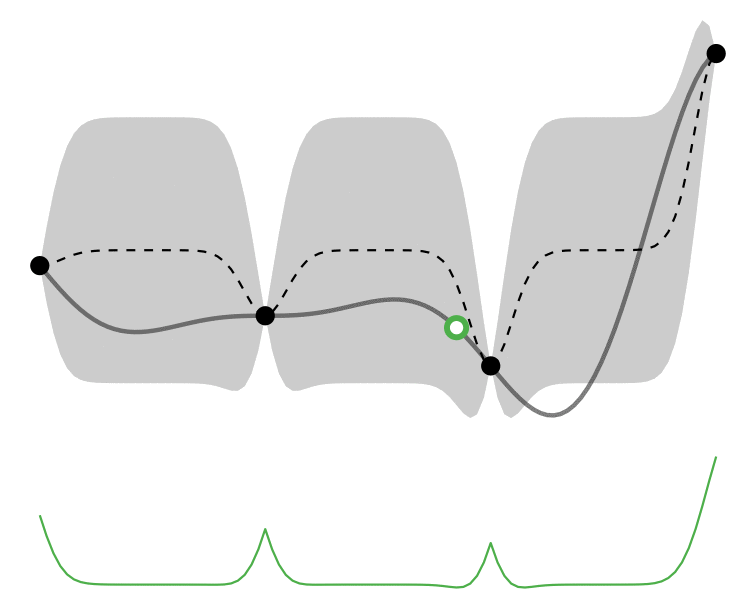
Comparison
So how different are the results? Let’s how the choice of acquisition function affects the journey the BayesOpt algorithm takes over the course of 5 iterations:
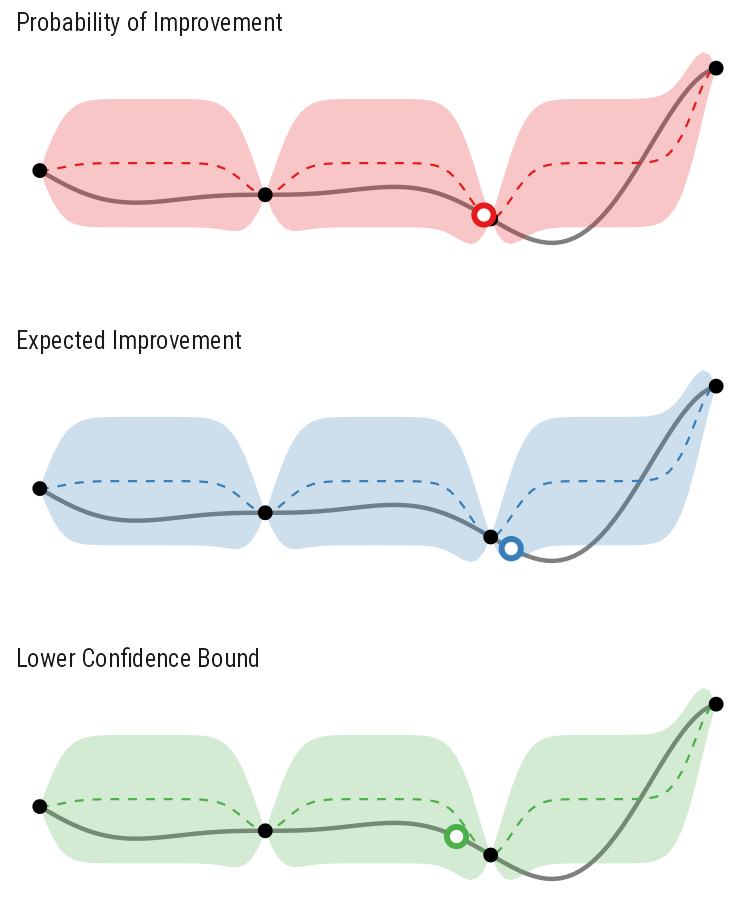
In this example we arrive at more-or-less the same destination no matter which path we take.
Closing thoughts
This was only a one-dimensional optimization example to show the key ideas and how one might implement them. If you are interested in using this algorithm to tune your models’ parameters, I encourage you to check out this documentation which describes how to perform Bayesian optimization with Pyro (the probabilistic programming language built on PyTorch); and pyGPGO, which is a Bayesian optimization library for Python.
Update 2019-09-30: Not long after I published this tutorial, Meta AI open-sourced GPyTorch-based BoTorch and “adaptive experimentation platform” Ax. Refer to ai.facebook.com for more details.
Further reading
- Practical Bayesian Optimization of Machine Learning Algorithms
- Taking the Human Out of the Loop: A Review of Bayesian Optimization
- Bayesian Optimization in AlphaGo
- Gaussian processes
- Constrained Bayesian Optimization with Noisy Experiments
References
Forrester, Sobester, A. 2008. Engineering Design via Surrogate Modelling: A Practical Guide. Wiley.
Frazier, Peter I. 2018. “A Tutorial on Bayesian Optimization.” arXiv.org, July. https://arxiv.org/abs/1807.02811.
Kingma, Diederik P, and Jimmy Ba. 2014. “Adam: A Method for Stochastic Optimization.” arXiv.org, December. https://arxiv.org/abs/1412.6980.
- Posted on:
- April 16, 2019
- Length:
- 8 minute read, 1568 words